by @Vivalagreen23
A Jelfie is an animation made from a collection of selfies, and can be based around a theme, an event, a group of people – ANYTHING you can imagine. Jelfies are connected, shared selfies that bring people together.
Jelfies are a unique way to capture people together, and they’re fully interactive when viewed in the Jump in app.
And the best part is that with Jump in, creating a Jelfie is as easy as taking a selfie then inviting others to join.
Advanced settings (optional)
Start and End time
– Choose when you want your Jelfie Challenge to Start and End.
Privacy
– Public: all users in range have access and can participate in your Jelfie Challenge, or
– Private: select users or Squads who you will allow access to participate in your Jelfie Challenge.
Participants
– Set a limit for the maximum number of participants in your Jelfie Challenge
– Choose when you want your Jelfie Challenge to Start and End.
Privacy
– Public: all users in range have access and can participate in your Jelfie Challenge, or
– Private: select users or Squads who you will allow access to participate in your Jelfie Challenge.
Participants
– Set a limit for the maximum number of participants in your Jelfie Challenge